
“In this article, we will explore the functionality of the Rolex Daytona bezel and how it can be used to calculate average speed per hour. The video provided by Watch Chest will guide us through the process step-by-step. By utilizing the chronograph seconds hand and the tachymeter scale bezel, we can accurately measure speeds over a certain distance. Different units of distance, such as kilometers or miles, can be used for this calculation. Throughout the demonstration, we will be using kilometers as our unit of measurement. Remember to rotate the pushers counterclockwise to unscrew them before starting the timing process. Press the upper pusher at the beginning of the distance you intend to cover to initiate the timing. The chronograph seconds hand will begin moving, tracking the time. Press the upper pusher again to stop the timing when you reach the destination. The average speed per hour will be indicated on the bezel. In our case, over the distance covered, the average speed is 160 kilometers per hour. Finally, use the lower pusher to reset all the timers. Please note that it is crucial never to have the pushers open underwater. To ensure waterproofness, screw the pushers clockwise to close them when you are finished.”
“The Rolex Daytona bezel provides a valuable tool for calculating average speed per hour. Understanding how to use this feature opens up a range of possibilities for individuals who need to monitor their speed over a specific distance. The process involves using the chronograph seconds hand and the tachymeter scale bezel. By following the steps demonstrated in the video provided by Watch Chest, you can accurately measure your average speed using either kilometers or miles as your unit of distance. As you embark on your journey of understanding this feature, remember to rotate the pushers counterclockwise before commencing the timing process. Press the upper pusher to start the timing at the beginning point of the distance you wish to cover. The chronograph seconds hand will start moving, allowing you to track the time. Press the upper pusher again to stop the timing once you reach your destination. The average speed per hour will be indicated on the bezel. For example, over the distance we have covered in this demonstration, the average speed is 160 kilometers per hour. To reset all timers, press the lower pusher. It is vital to keep in mind that the pushers should never be open underwater. After completing your timing, ensure waterproofness by screwing the pushers clockwise to close them.”

Click Here To Read About Seiko Watches and Rolex Watches!
Using the Rolex Daytona Bezel
The Rolex Daytona Bezel is a key feature of the iconic Rolex Daytona watch. Designed specifically for measuring elapsed time, the bezel allows users to time events with precision. In this article, we will explore the various functions of the Rolex Daytona Bezel, including screwing and unscrewing the pushers, starting and stopping the timing, calculating average speed per hour, resetting the timers, and ensuring waterproofness.
Screwing and unscrewing the pushers
The pushers on the Rolex Daytona Bezel are responsible for starting and stopping the timing function. To use the pushers, you will first need to unscrew them. Begin by rotating the pushers counterclockwise until they are fully unscrewed. This allows the pushers to move freely and perform their timekeeping function. Once the pushers are unscrewed, you can move on to starting and stopping the timing.
Starting and stopping the timing
To start the timing function on the Rolex Daytona Bezel, simply press the top pusher. This will engage the chronograph mechanism and begin tracking the elapsed time. As the timing progresses, you can use the bezel to monitor the exact duration of the event. Once the event has concluded, press the top pusher again to stop the timing. The bezel will display the elapsed time, allowing you to accurately measure the duration of the event.
Calculating the average speed per hour
One of the unique features of the Rolex Daytona Bezel is the ability to calculate average speed per hour. This function is particularly useful for athletes or individuals who need to measure their speed over a specific distance. To calculate average speed, start the timing function and wait until you reach a designated point, such as one kilometer or one mile. As you reach this point, stop the timing and look at the bezel to see the elapsed time. The number displayed on the bezel represents the average speed in kilometers or miles per hour.
Resetting the timers
After each use, it is important to reset the timers on the Rolex Daytona Bezel. To do this, simply press the bottom pusher. This will reset the chronograph to zero and prepare it for the next timing. It is essential to reset the timers after each use to ensure accurate timing measurements and to maintain the functionality of the bezel.
Ensuring waterproofness
The Rolex Daytona Bezel is designed to be water-resistant, but it is important to take certain steps to ensure its waterproofness. After using the bezel, make sure to close the pushers by rotating them in a clockwise direction. This will securely fasten the pushers and create a seal to protect the bezel from water damage. It is crucial to properly close the pushers to maintain the waterproofness of the Rolex Daytona Bezel and to preserve its functionality for years to come.
Click Here To See More Luxury Watches.
Measuring Different Units of Distance
The Rolex Daytona Bezel offers flexibility in measuring different units of distance. Whether you prefer to measure in kilometers or miles, the bezel can accommodate your preference. This allows users from different regions and backgrounds to utilize the Rolex Daytona Bezel according to their measurement preferences. In the next section, we will explore the measurement process using both kilometers and miles.
Kilometers
For users who prefer to measure in kilometers, the Rolex Daytona Bezel provides a clear and accurate display of elapsed time. By using the bezel in conjunction with the chronograph function, individuals can easily measure their speed over specific distances using kilometers as the unit of measurement. The Rolex Daytona Bezel is a reliable tool for athletes, trainers, and sports enthusiasts who work with the metric system.
Miles
Alternatively, for users who prefer to measure in miles, the Rolex Daytona Bezel proves to be just as effective. The bezel can be utilized to measure elapsed time and calculate average speed per hour in miles. This feature is particularly helpful for those accustomed to the imperial system and allows for seamless integration of the Rolex Daytona Bezel into their daily routines.
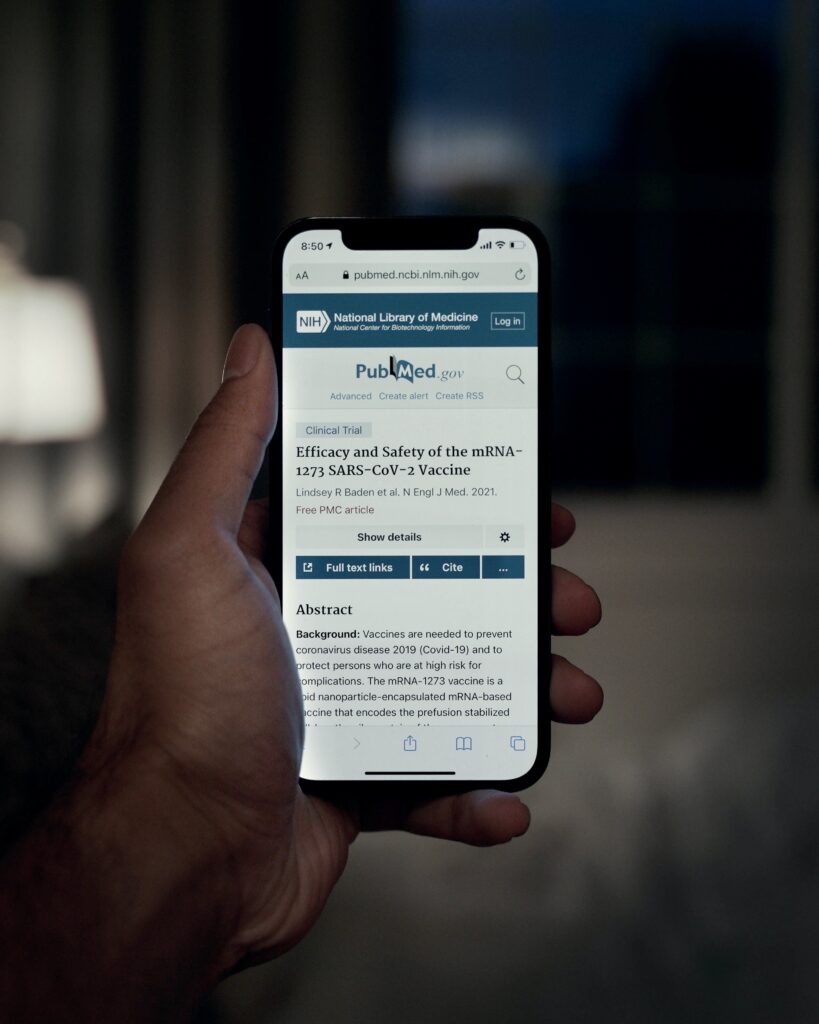
Demonstration Using Kilometers
To demonstrate the functionality of the Rolex Daytona Bezel using kilometers, let’s imagine a scenario where you are timing a race. Before starting, make sure to unscrew the pushers by rotating them counterclockwise. Once the pushers are unscrewed, you can confidently begin the timing process.
Start the timing by pressing the top pusher as the race commences. As the competitors progress, use the bezel to monitor the elapsed time. To calculate average speed per hour, wait until you reach a designated point, such as the one-kilometer mark. Then, stop the timing by pressing the top pusher again.
Now, take a look at the bezel and note the elapsed time displayed. This number represents the average speed in kilometers per hour. By utilizing the Rolex Daytona Bezel, you have access to accurate speed measurements that can help you analyze performance, monitor progress, and set goals for improvement.
After the race or timing exercise, it is essential to reset the timers on the Rolex Daytona Bezel. This ensures that the chronograph is ready for future use and maintains its accuracy. Simply press the bottom pusher to reset the chronograph back to zero.
Lastly, to ensure the waterproofness of the Rolex Daytona Bezel, remember to close the pushers by rotating them clockwise. This will create a secure seal and protect the bezel from any potential water damage.

Conclusion
The Rolex Daytona Bezel offers an array of functions to assist users in accurately measuring elapsed time, calculating average speed per hour, and ensuring waterproofness. With its user-friendly design and precise measurement capabilities, the Rolex Daytona Bezel is a valuable tool for athletes, trainers, and individuals seeking to monitor their performance. By understanding the functions and proper usage of the Rolex Daytona Bezel, you can harness its power and optimize your timing experience. Whether measuring in kilometers or miles, the Rolex Daytona Bezel provides flexibility and precision, making it an essential accessory for anyone in need of accurate timing measurements.
Is The Rolex Submariner Better – Click Here to Learn More!

