
In the article “How to Adjust the Length of Your Rolex Bracelet with the Easylink Comfort Extension Link,” we will demonstrate the step-by-step process of using the Rolex Easylink Comfort Extension Link to adjust the length of your bracelet. Created by Rolex, this extension allows you to modify the bracelet’s length by five millimeters without the need for tools. The article will provide clear instructions on how to switch the link from the long position to the short position, effectively shortening the bracelet, or vice versa. By following these instructions, you will be able to easily adjust the length of your Rolex bracelet to achieve the desired fit and comfort.
It is important to note that this article includes a video by Watch Chest, where the process of using the Rolex Easylink Comfort Extension Link is visually demonstrated. This video will provide additional guidance and enhance your understanding of the steps involved. Whether you are a watch enthusiast or new to Rolex bracelets, this article will guide you through the process of adjusting the length effortlessly, allowing you to enjoy the perfect fit for your timepiece.
How to Adjust the Length of Your Rolex Bracelet with the Easylink Comfort Extension Link
Rolex is known for its meticulous craftsmanship and attention to detail, and the Rolex bracelet is no exception. Whether you’ve recently acquired a new Rolex watch or are looking to adjust the size of your existing bracelet for optimal comfort, the Easylink Comfort Extension Link provides a simple solution. This versatile tool allows you to easily adjust the length of your Rolex bracelet to achieve the perfect fit. In this article, we will guide you through the step-by-step process of adjusting the length of your Rolex bracelet using the Easylink Comfort Extension Link.

Click Here To Read About Seiko Watches and Rolex Watches!
Set the Easylink in the Long Position
Before adjusting the length of your Rolex bracelet, you need to ensure that the Easylink extension link is initially set in the long position. This position will provide additional length to your bracelet, allowing for a more comfortable fit. Here’s how you can set the Easylink in the long position:
Step 1: Open the clasp
To begin, open the clasp of your Rolex bracelet by locating the clasp release button. Press the button to release the clasp and open it.
Step 2: Identify the Easylink extension link
Once the clasp is open, locate the Easylink extension link on the bracelet. This link is slightly larger than the other individual links and is designed specifically for adjusting the length of the bracelet.
Step 3: Verify that the Easylink is in the long position
To verify that the Easylink is in the long position, simply check if the extension link is aligned with the other links in your bracelet. If the Easylink is aligned with the regular links, it means it is set in the long position and ready for adjustment.
Shorten the Length of the Bracelet
If you find that your Rolex bracelet is slightly too loose and requires a more secure fit, you can use the Easylink Comfort Extension Link to shorten the length of the bracelet. Here’s how you can do it:
Step 1: Press the Easylink into the clasp
Begin by pressing the Easylink extension link into the clasp, ensuring that it fits securely.
Step 2: Align the groove with the rod
Once the Easylink extension link is pressed into the clasp, align the groove on the link with the rod inside the clasp. This alignment will enable the link to lock securely in place.
Step 3: Snap the link into lock
With the groove aligned with the rod, press the link into the clasp until it snaps securely into place. This will effectively shorten the length of your Rolex bracelet by approximately 5 millimeters.
Step 4: Bracelet is now shorter by 5 millimeters
After following the above steps, the bracelet should now be shorter by approximately 5 millimeters. This adjustment will provide a more secure and snug fit on your wrist.
Click Here To See More Luxury Watches.
Set the Easylink in the Short Position
If, on the other hand, you find that your Rolex bracelet is too tight and requires some additional length, you can set the Easylink extension link in the short position. Here’s how you can do it:
Step 1: Open the clasp
Start by opening the clasp of your Rolex bracelet, using the clasp release button located on the backside of the clasp.
Step 2: Identify the Easylink extension link
Once the clasp is open, locate the Easylink extension link. It should be the slightly larger link among the individual links in your bracelet.
Step 3: Verify that the Easylink is in the short position
To ensure that the Easylink is in the short position, examine the alignment of the extension link with the regular links. If the Easylink is positioned closer to the clasp, it means it is set in the short position and ready for adjustment.
Lengthen the Bracelet
To achieve a more comfortable fit, you may need to lengthen your Rolex bracelet using the Easylink Comfort Extension Link. Here’s how you can accomplish this:
Step 1: Unsnap the link
Start by unsnapping the Easylink extension link from the clasp. This will separate the link from the clasp, allowing for adjustment.
Step 2: Extend the link
Once the link is unsnapped from the clasp, gently extend it to increase the length of the bracelet. You can take advantage of the Easylink’s 5-millimeter extension capability to achieve the desired fit.
Step 3: Bracelet is now longer by 5 millimeters
After extending the link, the bracelet should now be longer by approximately 5 millimeters. This adjustment will provide a looser fit on your wrist, enhancing comfort and wearability of your Rolex watch.

Open the Clasp
Before adjusting the length of your Rolex bracelet, it is essential to know how to open the clasp properly. Here’s a step-by-step guide to opening the clasp:
Step 1: Locate the clasp on your Rolex bracelet
The clasp is usually situated on the underside of the bracelet, opposite the watch face. Locate the clasp to proceed with opening it.
Step 2: Push the clasp release button
On the backside of the clasp, you’ll find a small release button. Press this button to unlock and release the clasp.
Step 3: Open the clasp
Once the release button is pressed, the clasp will open, allowing for adjustment or removal of the bracelet as needed. Note that different Rolex models may have slightly different clasp mechanisms, so refer to your watch’s specific instructions if necessary.
Align the Groove with the Rod
To ensure a secure fit when adjusting your Rolex bracelet with the Easylink Comfort Extension Link, it is crucial to properly align the groove on the link with the rod inside the clasp. Here’s how you can align the groove with the rod:
Step 1: Hold the Easylink extension link
Grasp the Easylink extension link firmly between your fingers, ensuring a secure grip.
Step 2: Align the groove with the rod
While holding the Easylink link, align the groove on the link precisely with the rod inside the clasp. This alignment is essential for locking the link securely into place during adjustment.
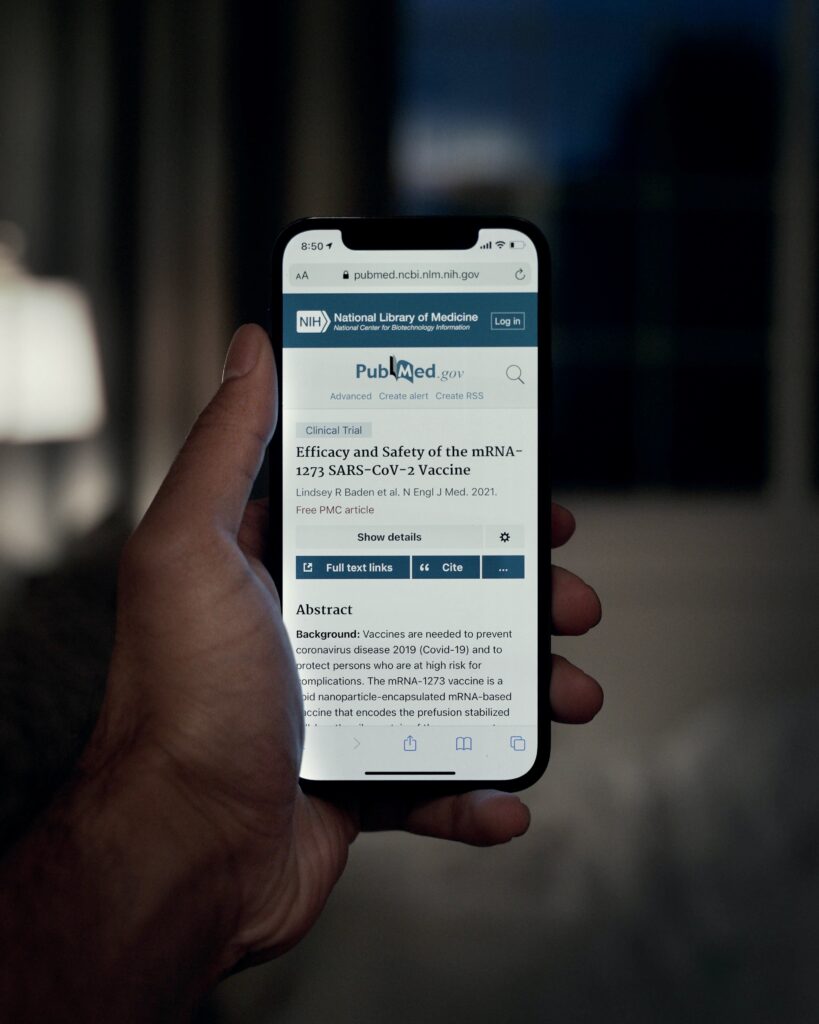
Snap the Link into Lock
Once the groove on the Easylink extension link is aligned with the rod inside the clasp, you can proceed to snap the link into lock. Here’s how you can accomplish this:
Step 1: Press the link into the lock
Grasp the Easylink link and press it firmly into the clasp. Apply steady pressure until the link is securely in position.
Step 2: Ensure the link snaps securely into place
With the link pressed into the clasp, double-check that it snaps securely into place. This ensures a stable and secure adjustment to the length of your Rolex bracelet.
Bracelet is Now Shorter
Upon successfully adjusting the length of your Rolex bracelet using the Easylink Comfort Extension Link, you can verify that the bracelet is now shorter. Follow these steps to confirm the adjustment:
Step 1: Verify that the bracelet length has been shortened by 5 millimeters
Measure the length of your Rolex bracelet from end to end, comparing it to its original size. If the bracelet is now 5 millimeters shorter, you can rest assured that the adjustment was successful.
Step 2: Try on the bracelet to check the fit
Finally, try on the bracelet to assess its fit on your wrist. Ensure that it provides a comfortable and secure fit without feeling too tight or loose. Adjust further if needed.

Unsnap the Link
Should you need to lengthen your Rolex bracelet, you’ll need to unsnap the Easylink Comfort Extension Link from the clasp. Here’s how you can accomplish this:
Step 1: Locate the Easylink extension link
Identify the Easylink extension link on your Rolex bracelet. It should be the larger link among the regular individual links.
Step 2: Unsnap the link
Using gentle pressure, unsnap the Easylink extension link from the clasp. This will release the link from its locked position.
Extend the Link
If you find that your Rolex bracelet is too tight and requires additional length, you can extend the link using the Easylink Comfort Extension Link. Follow these steps to extend the link:
Step 1: Align the link with the clasp
Position the Easylink extension link with the clasp, aligning it for insertion. This alignment ensures a smooth extension of the bracelet.
Step 2: Push the link into the clasp
Apply steady pressure to push the Easylink extension link into the clasp until it is securely in place. This extension will increase the length of your Rolex bracelet by approximately 5 millimeters.
Step 3: Ensure the link is securely in place
Confirm that the link is fully inserted and securely in position. Verify that it snaps into place to prevent any accidental length adjustment.
Now that you have followed these detailed instructions, you are equipped with the knowledge and techniques to expertly adjust the length of your Rolex bracelet using the Easylink Comfort Extension Link. Remember to handle your Rolex watch and bracelet with care and to refer to the specific instructions provided by Rolex for your particular model, if available. By making precise adjustments to the length of your bracelet, you can ensure a comfortable and secure fit that enhances your overall Rolex wearing experience.















